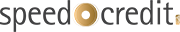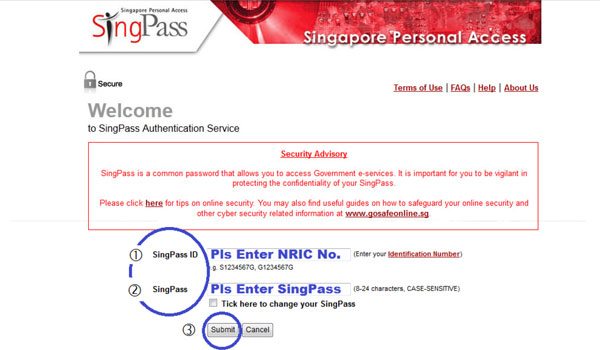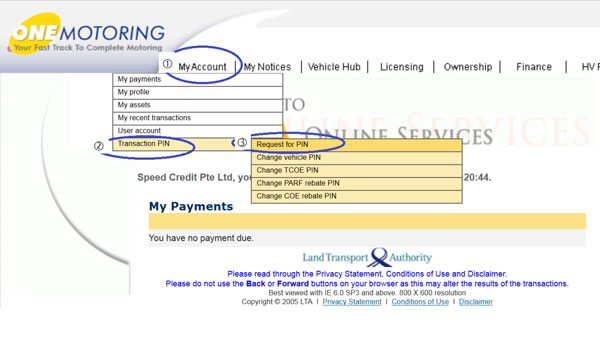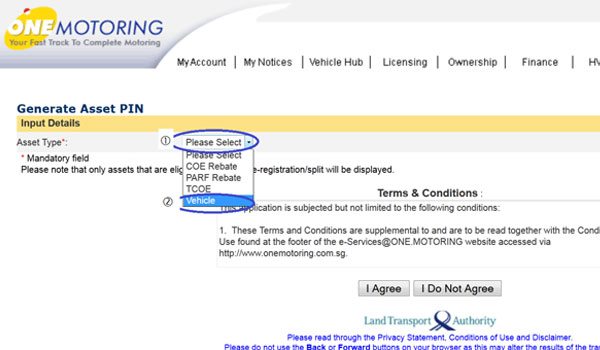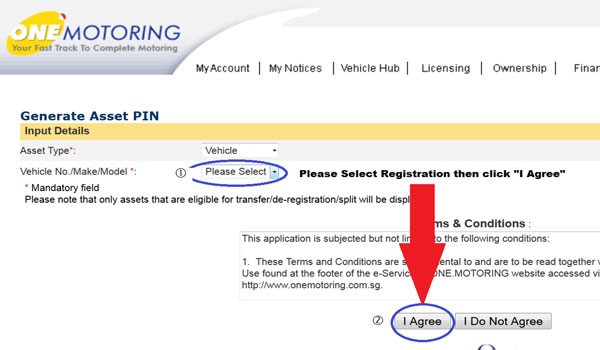If you have applied for a car loan in Singapore, your bank or local auto finance company would definitely ask you to provide them with your LTA Transaction Pin for the vehicle’s transfer of ownership.
You might be clueless on how you can do such request, which website to go, which information to provide, and so on. Don’t panic, as requesting for a transaction pin is very simple. We have provided below the instructions on how you can request for an LTA Transaction Pin online via One Motoring’s website.
Step-by-Step Procedures for Requesting an LTA Transaction Pin via One Motoring
1.) Go to http://www.onemotoring.com.sg/publish/onemotoring/en.html.
2.) On the left panel, under LTA Services Using, please select “Sing Pass”.
3.) Enter your “NRIC/FIN Number” and “Singpass Password”.
4.) Once entered, please click the “Submit” Button.
5.) You should be able to see the Terms & Conditions. Click the “Agree” Button.
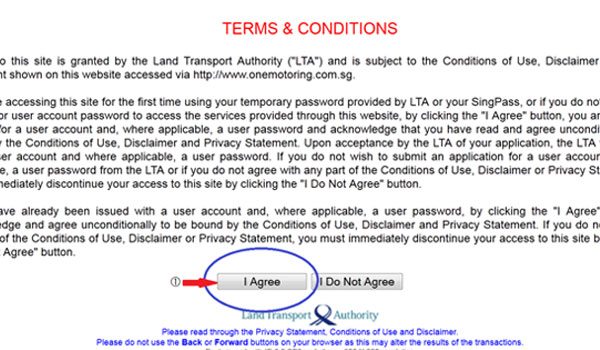
6.) Under My Account Tab (1), hover “Transaction Pin” (2) menu option and select “Request For Pin” (3).
7.) You should now see a page header that says Generate Asset Pin. For the Asset Type (1), please select “Vehicle” from the drop down menu.
8.) Once selected, you should now be able to see a Vehicle.No/Make/Model (1) drop down menu. Please select “Registration” and click “I agree” (2).
9.) A page should now appear, asking you to confirm your address. Kindly double check your mailing address & confirm the transaction.